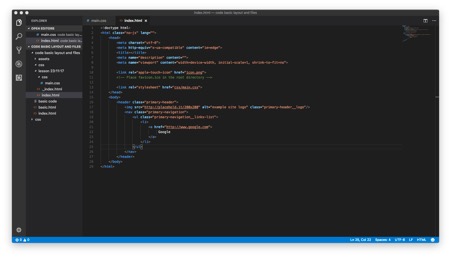
coding – html basic code for web design
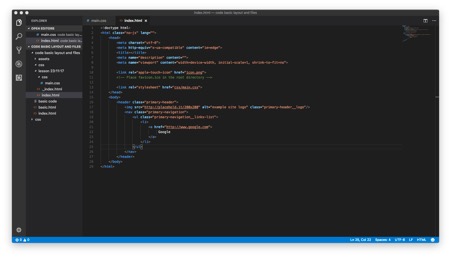
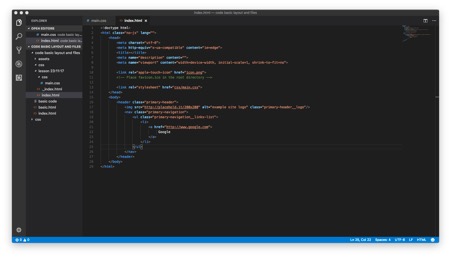
subtitles which divides the code to make it easier to read and function.
Sandbox – the testing environment to try programs and websites for testing and evaluation before making it available to everyone
Stages of setting up E-commerse payments:
Developing the website:
Hosting requirements:
E-commerce – the process of payments on electronic path ways such as the internet for the sale of goods and services.
Comparing 3 payment gateways:
Advantages:
Disadvantages
Advantages :
Disadvantages :
Advantages :
Disadvantages:
My preference :
My choice out of these 3 systems would be either Sage Pay for a large business as a larger business would benefit more from the range of payment methods available and the ability to generate quick invoices with a secure payment system while or Paypal for a smaller independent one as it is more known on a global scale and people find this more trusting in a small unknown company.
SSL – Secure Sockets Layer
SSL is a security protocol that encrypts online communications to a higher level keeping personal information more secure on the web by adding the ‘s’ to HTTPS and will usually show a lock in the corner of the address bar, to do this you must obtain a SSL certificate, it requires the website identity to be submitted and check to make sure it id a true website and domain.
JSON : JavaScript Object Notation – for storing and exchanging data written with JavaScript (eg { “key” : “value”}
API : Application Program Interface – tools used to build software applications by determining how they should interact
HTTP : Hypertext Transfer Protocol – the foundation to a website which defines the way which it is formatted and transmitted including the actions of the servers and browsers
HTTPS : Hypertext Transfer Protocol Secure – the secure version of HTTP meaning communications between browser and website are encrypted to protect confidential online such as; transactions, online banking,online shopping, log in details and other personal information. It can be identified on browsers such as Internet Explorer and Chrome by the green padlock at the beginning of the address bar.
HTTP Statuses :
CSS – Cascading Style Sheets
They are used to describe how the website is displayed on the screen/device/media, it is used to set the layoutof multipl web pages, these will controle everything from the basics of font and colours that you see.
we create each of these using an external style sheet using CSS files/code which is linked into the coding using:
HTML file
Example text
Trying to add bold and sections to coding