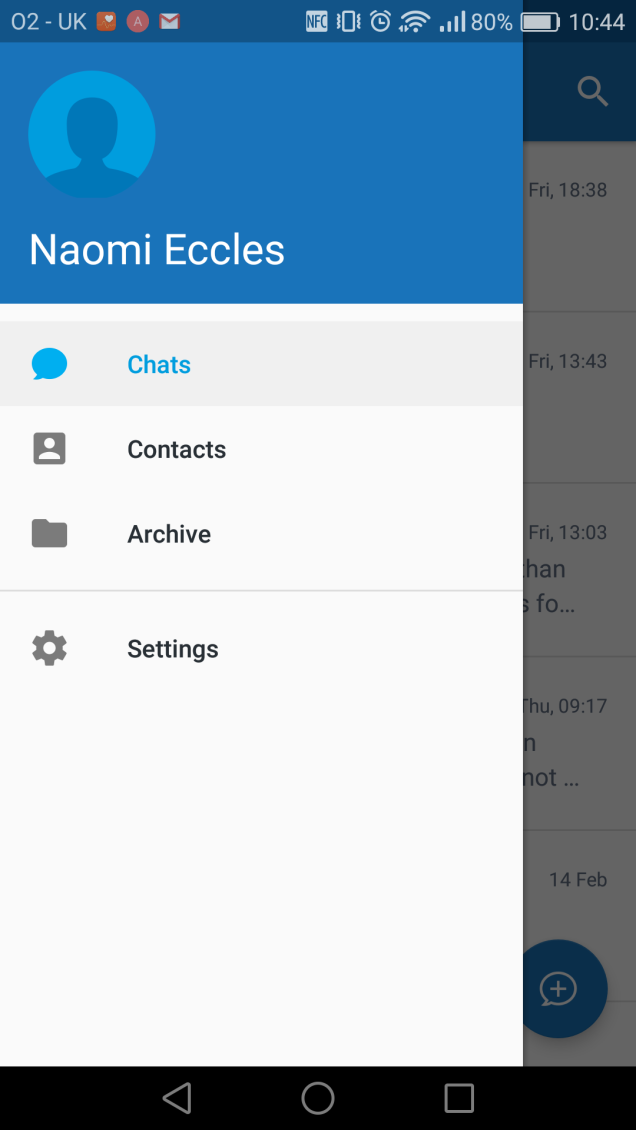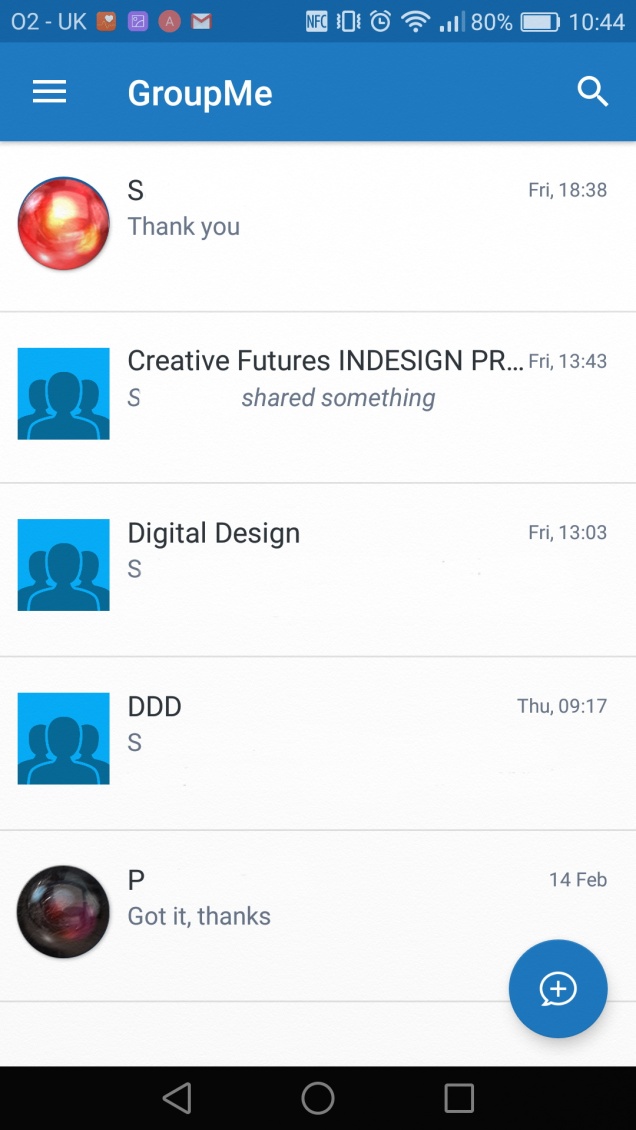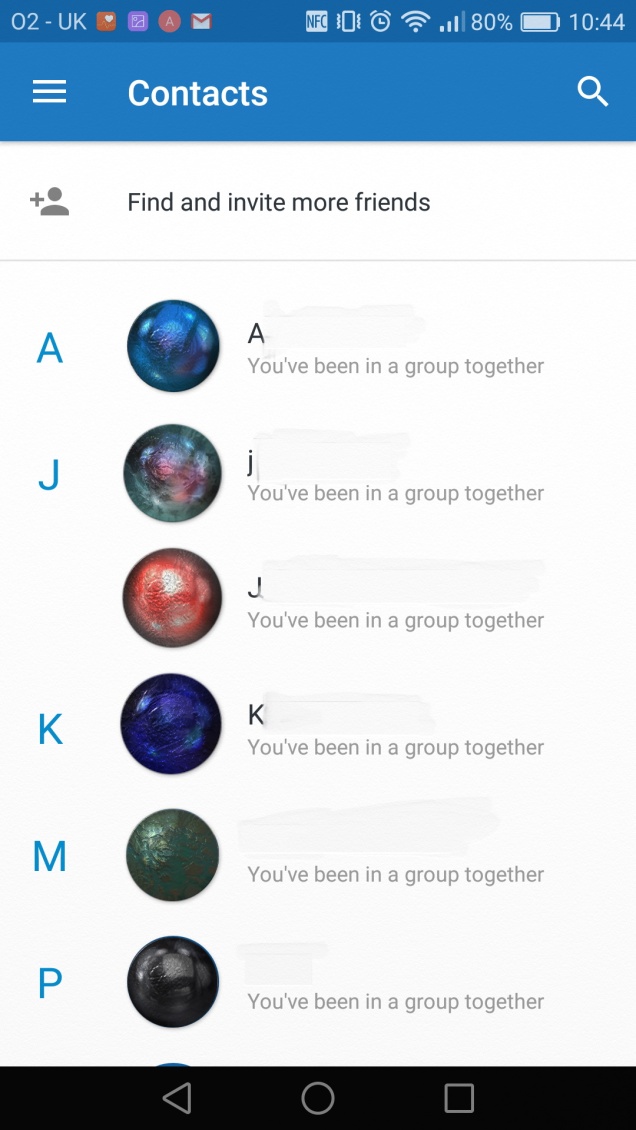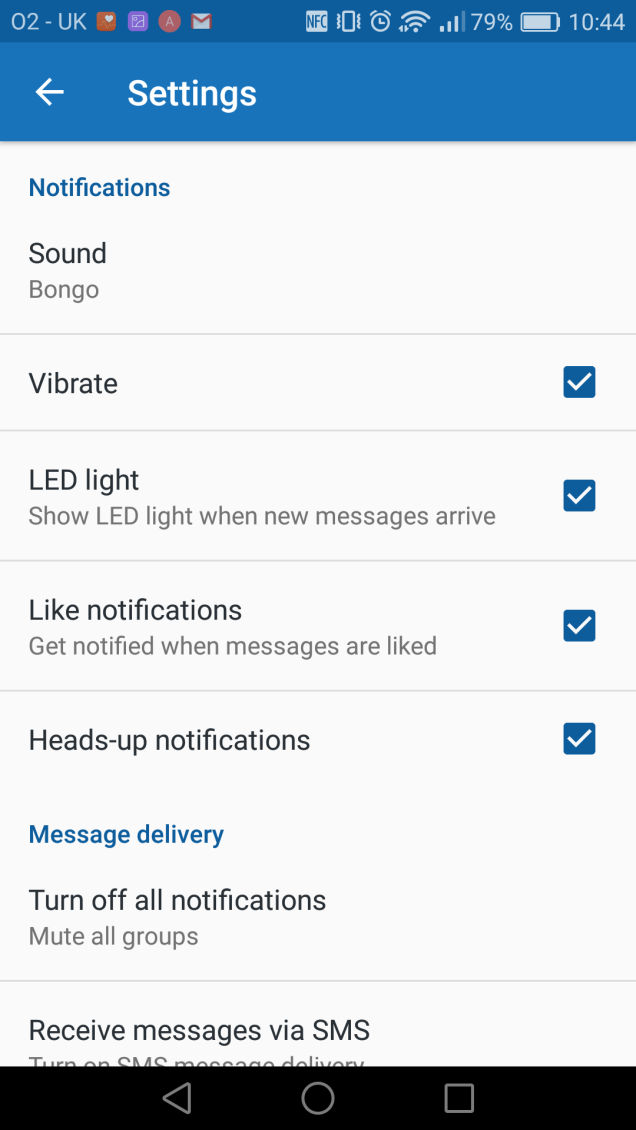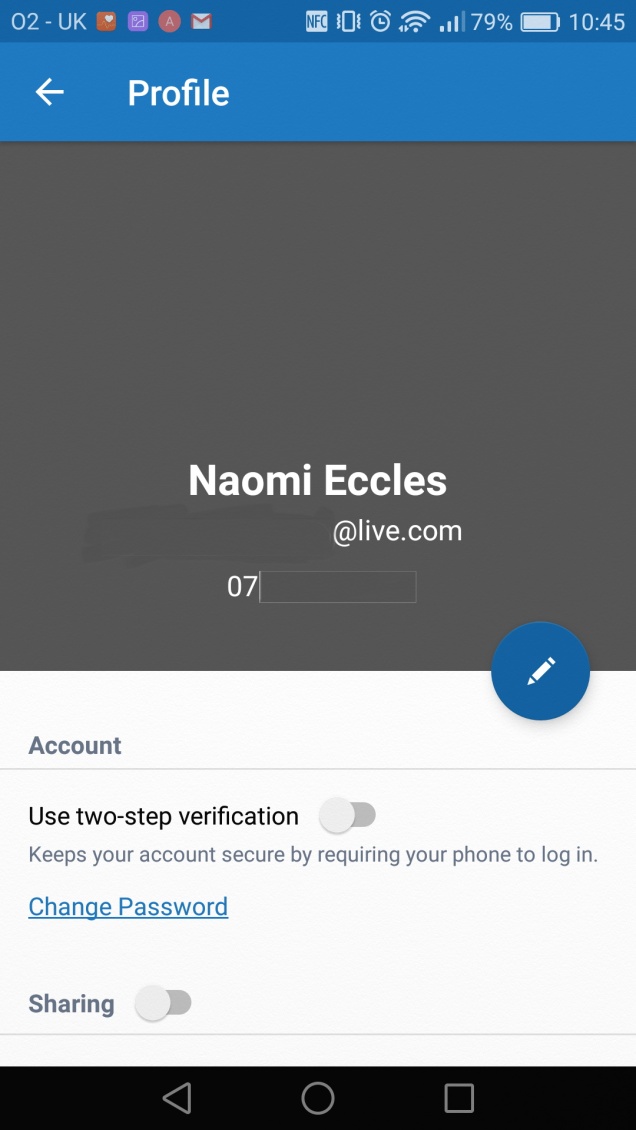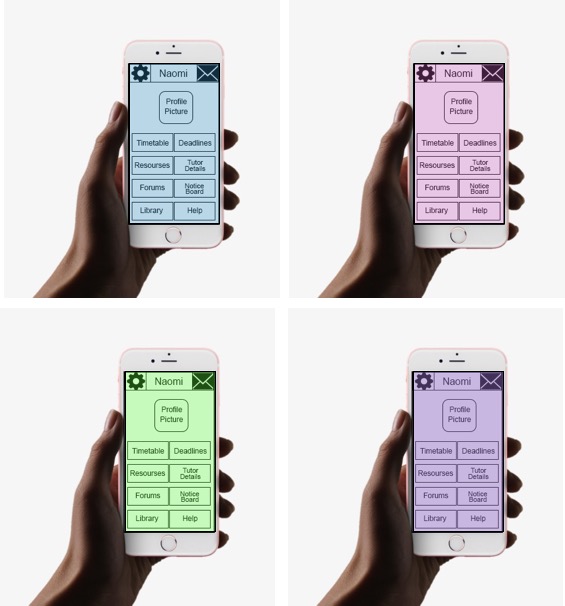I started with listing the basic design principles needed for my app design, then broke each of these down to what would be required by each of these to give the best design with is the most accessible by users.
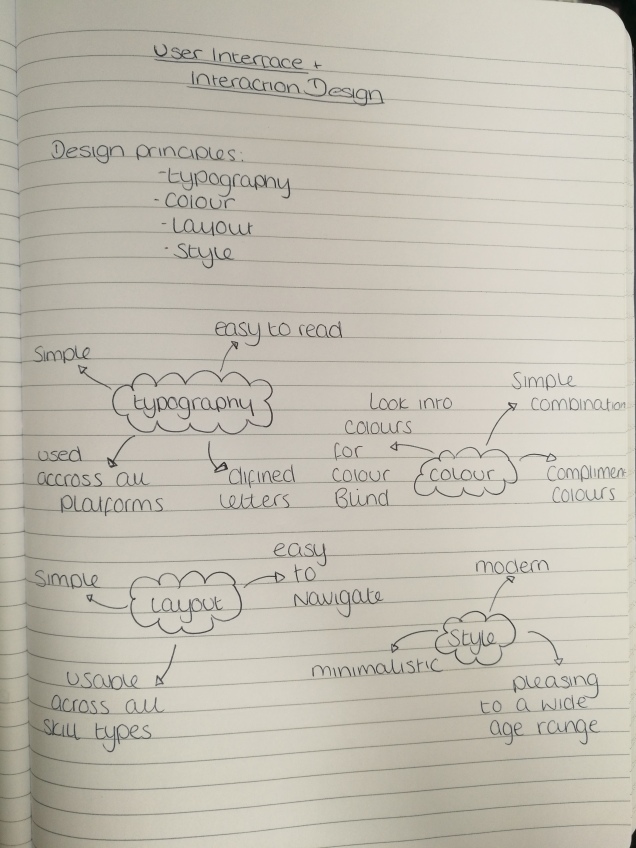
- typography – after looking at what would be the most user and platform friendly typography to use I have decided that a custom font wouldn’t work as it may not be accessible for some of the platforms but it might also be difficult for people to read if they have any problems with sight or reading, which is why I have decided to use a font within the Arial family.
- colour – a simple colour combination would be best approach for standard screen view using complimenting colours which also works best for anyone with a colour blindness, but to combat these problems the app colours should be customisable to be able to suite any need or preference which will be looked at more in the style section but text should be available in black or white with background colour been more customisable.
- layout – the layout needs to be easy to navigate on a range of devices so one design which is responsive is the best way to keep it consistent as it will be used over a range of devices and platforms by a wide range of computer skills from very basic to very competent. It should have a simple menu button which is constantly visible for easy navigation although the layout will develop in the design stage the basics above are the main areas to be covered, it should also have a very simple log in to create security for the information stored on the app, it would also provide reassurance to those who are sceptical about technology.
- style –style is a very personal approach especially for something which would be used as much as this app which is why I have designed it be too able to change the background colour and text colour but this will be the only thing which is customisable as the rest of the styling will be kept very simple and minimalistic to appeal to the wider range of users as it would be more pleasing to a vaster age range. The use of a minimalistic design is within current trends of modern design.