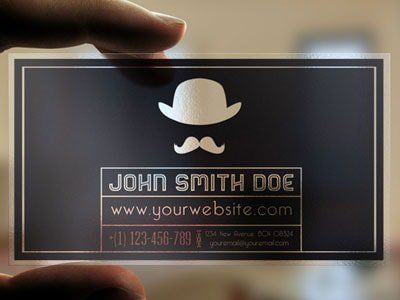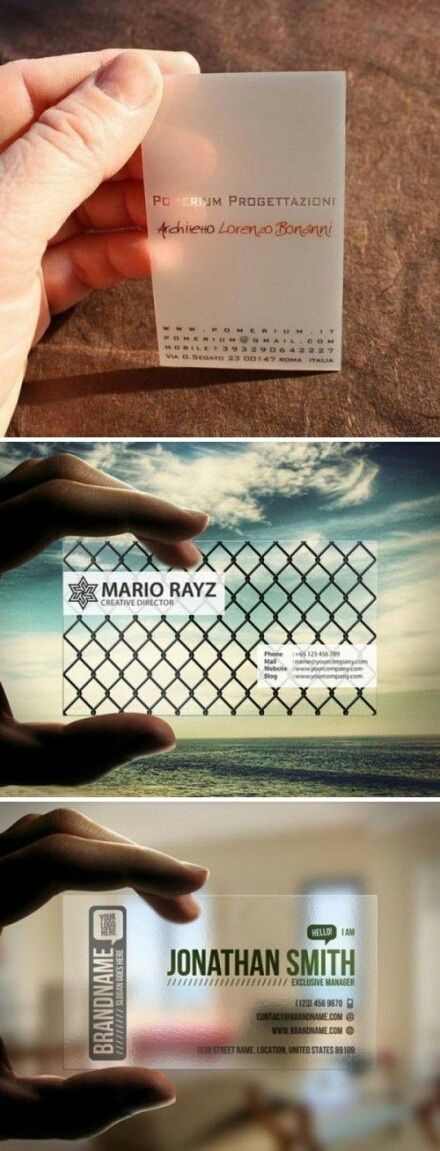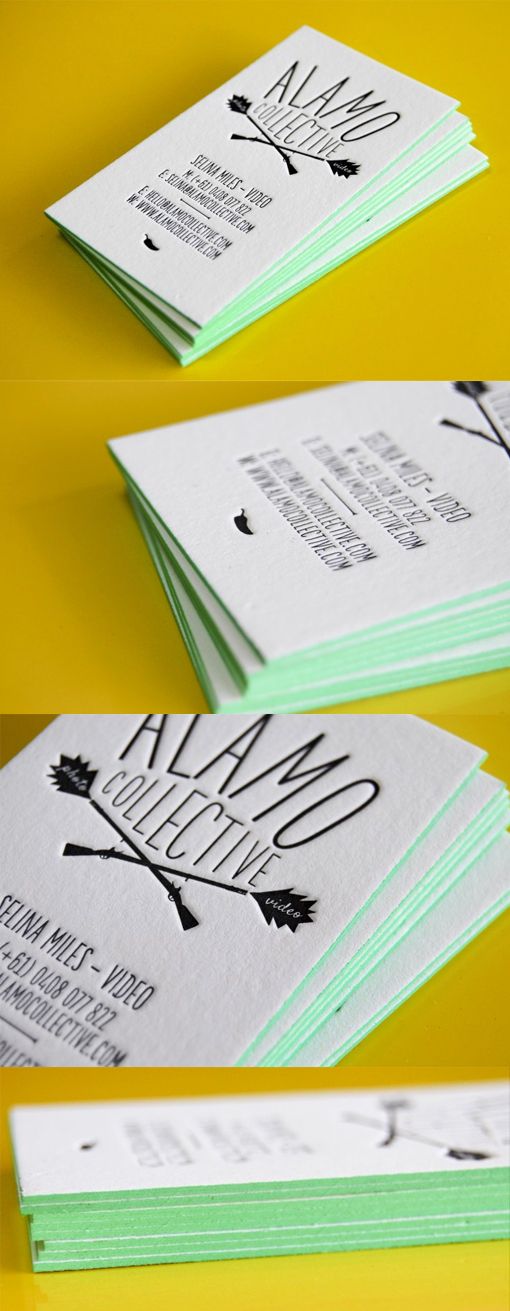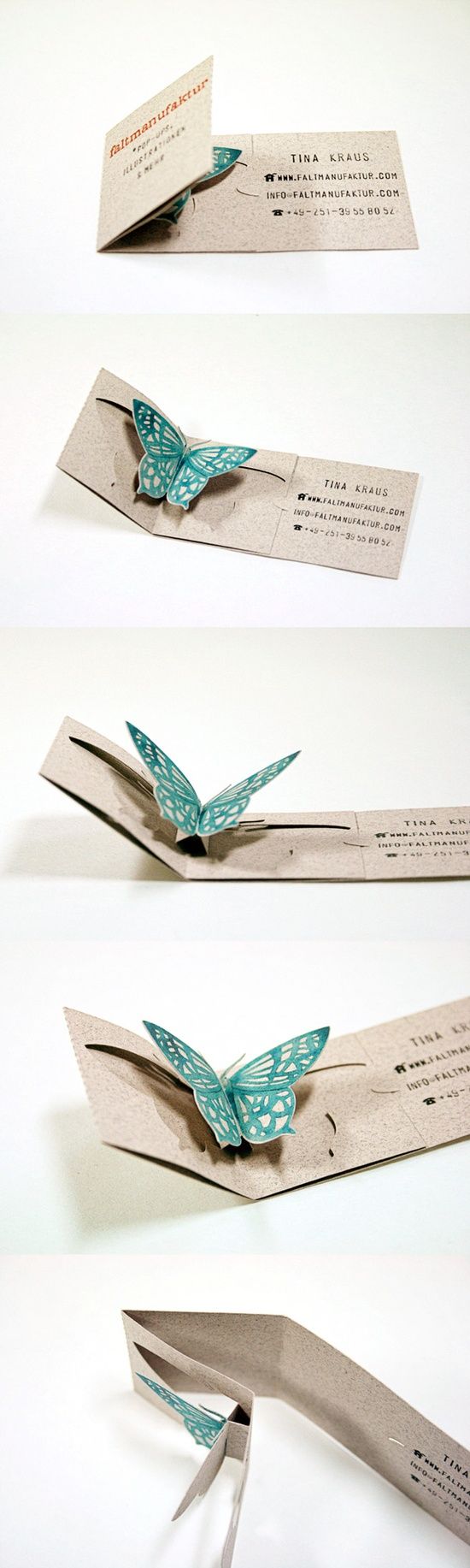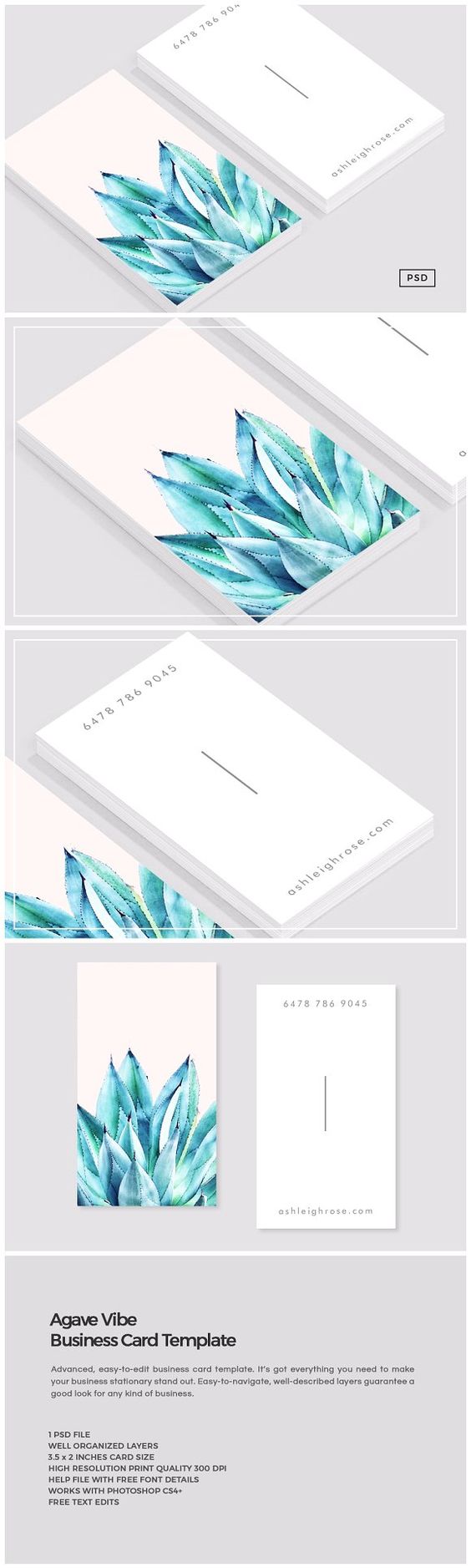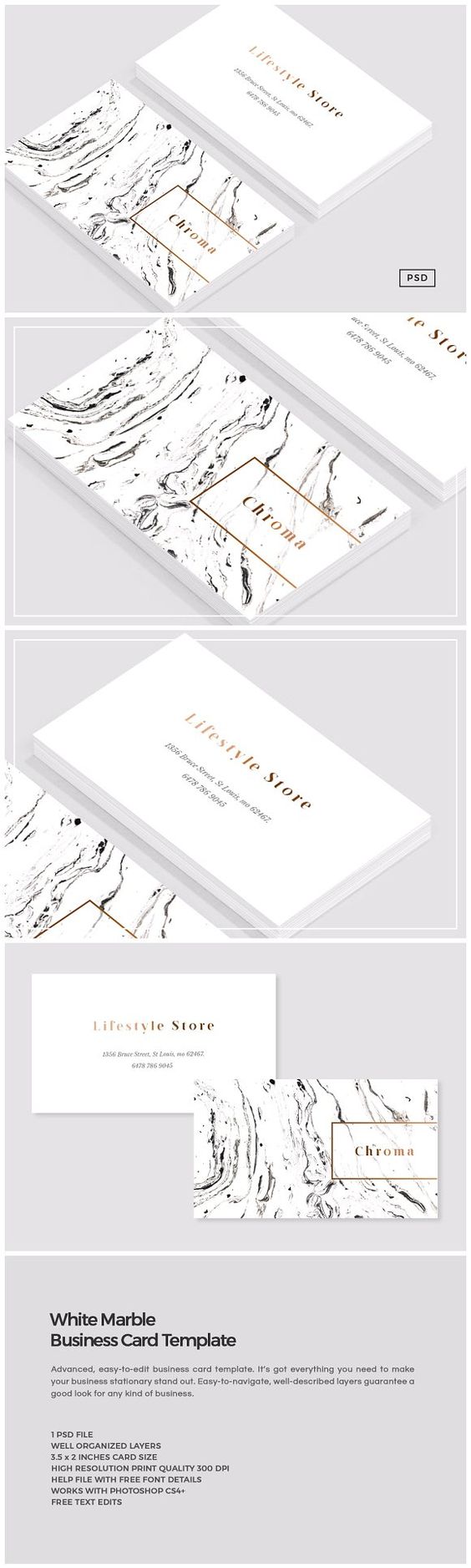These are the final designs I have created for my branding, I have researched current trends used for branding and have gone with the simple and clean black and white, my business card is also created to be printed onto a transparent card which is a very popular trend which also works well for using in photos instead of using a watermark. I used font Blacksword for “NE D” and the font Taken By Vultures for “esign” to create a signature design style, I then used the simple and legible Trajanus for my website link.



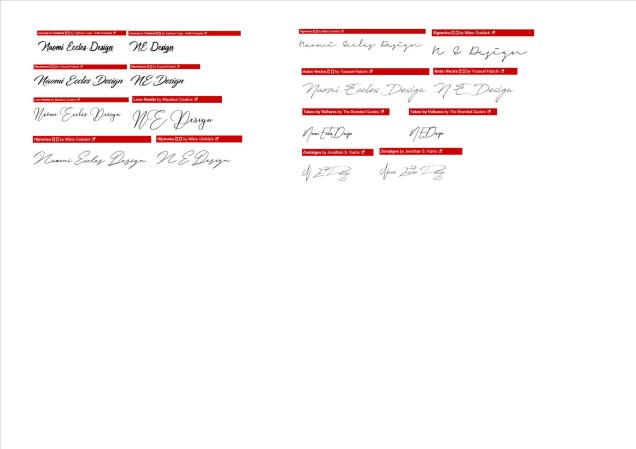 I have looked at both my full name and initials in different fonts online before I download them and have picked my favourite ones, I will now look at each in different size and colours
I have looked at both my full name and initials in different fonts online before I download them and have picked my favourite ones, I will now look at each in different size and colours